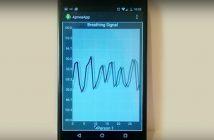If you’re the type of person who doesn’t need an alarm to wake up at the same time each morning, then it’s safe to say you’re in the minority.
For everyone else who hasn’t been blessed with a body that wakes itself up exactly 7 or 8 hours after putting head to pillow, an alarm is necessary. But did you know there are better alternatives to using a noisy alarm for getting you out of bed?
One solution is Sleep as Android, which also helps you regain some control over your sleeping patterns.
With one third of our lives spent in bed, it’s a good idea to make the best of it. Sleep as Android claims to help you sleep better and wake you up at a good time, so we’ve tested it to see if it actually works.

Sleep as Android Review: The best Android sleep tracker?
Sleep as Android App: The Main Features
Simply put, Sleep as Android is a smart alarm clock with sleep cycle tracking – but it is more than just a basic alarm application.
We found plenty of interesting features to explore.
Firstly, Sleep as Android can send you gently into the land of nod with binaural tones and nature sound lullabies including whales, storm and sea. When it’s time to rise and shine, the alarm with sleep cycle tracker promises to gently awaken you in your optimal sleep phase for a pleasant start to your day.
The clever app can track your sleep patterns and presents you with graphs of your sleep habits. It shows you statistics on whether you’re getting too much or not enough sleep, which is meant to help get you back into a regular sleeping pattern.
Sleep as Android also listens out for snoring, sleep talk and anti-snoring activity while you are asleep.
If you’ve ever doubted your spouse’s claims that you’ve been snoring in the night, well, now there’s an easy way to check…

The evidence is in…
Uh oh…
We really like the CAPTCHA wake up verification feature that prevents you from oversleeping by giving you little tasks (like math or phone shaking) before you can disable the alarm.
It’s a way of proving you’re fully awake and alert. There’s also the option of smartwatch support with Pebble, Android Wear and Galaxy Gear smart watch tracking, as well as Google Fit and S Health integration.
Reaction from the Sleep Science Community
Sleep as Android was listed as one of the best 13 alarm clock apps by Free Apps For Me who said “it has the full package.”
Wired gave it a 9 rating, and the Healthline Sleep as Android review announced it as one of the best insomnia apps of 2015 and 2016.
High praise, indeed!
Pros and Cons of Sleep as Android
Let’s take a look at some of the advantages and disadvantages of using this popular sleep app:
Pros
- Get detailed statistics on your sleep patterns, sleep deficit, snoring and sleep illnesses
- Wakes you up gently at the best time with nature sounds, music or puzzles
- Set up for Facebook and Twitter sharing
- CAPTCHA wake up verification
- Easy to follow layout
- Based on scientifically proven methods
Cons
- Consumes battery as it runs in the background
- Have to sleep alone for best results
- You need to have a flexible schedule to get along with the app
Sleep as Android Review: Our Verdict
Well, Sleep as Android certainly has a lot of interesting and useful features and it’s clear that it’s not just a no-frills alarm clock app — although you can use it as one if you so wish.
The developers claim to update the app frequently to bring us even more new features. As with most sleep apps, the vital ingredient that we’d like to see improved is reliability and consistency.
Sleep as Android still has a couple of kinks that affect its widespread use, such as the performance decline if you don’t sleep alone. As much as we like tracking our sleep and waking up at the optimal time, it’s probably not a spare bedroom pursuit.
This aside, the app has earned itself a good reputation for being one of the best sleep-tracking and alarm clock apps – and we’re giving it the thumbs up too.
You can trial it free for two weeks.
The Sleep as Android App is available now for Android on Google Play.
Have you tried Sleep as Android? How did you find the app?
Let us know your feedback, comments and reviews below.